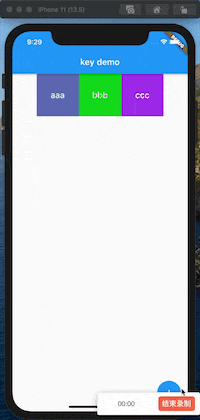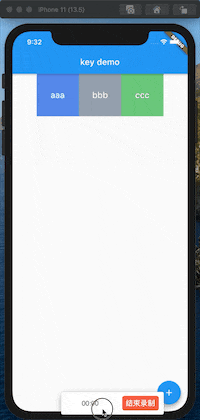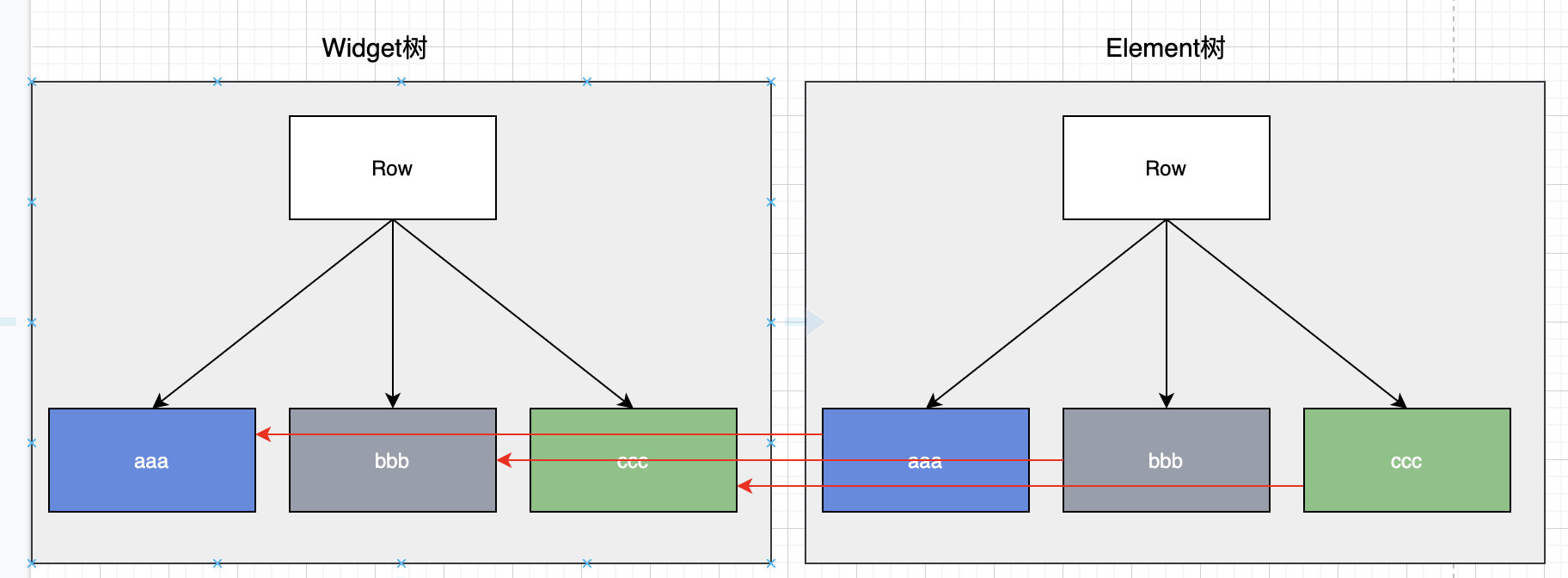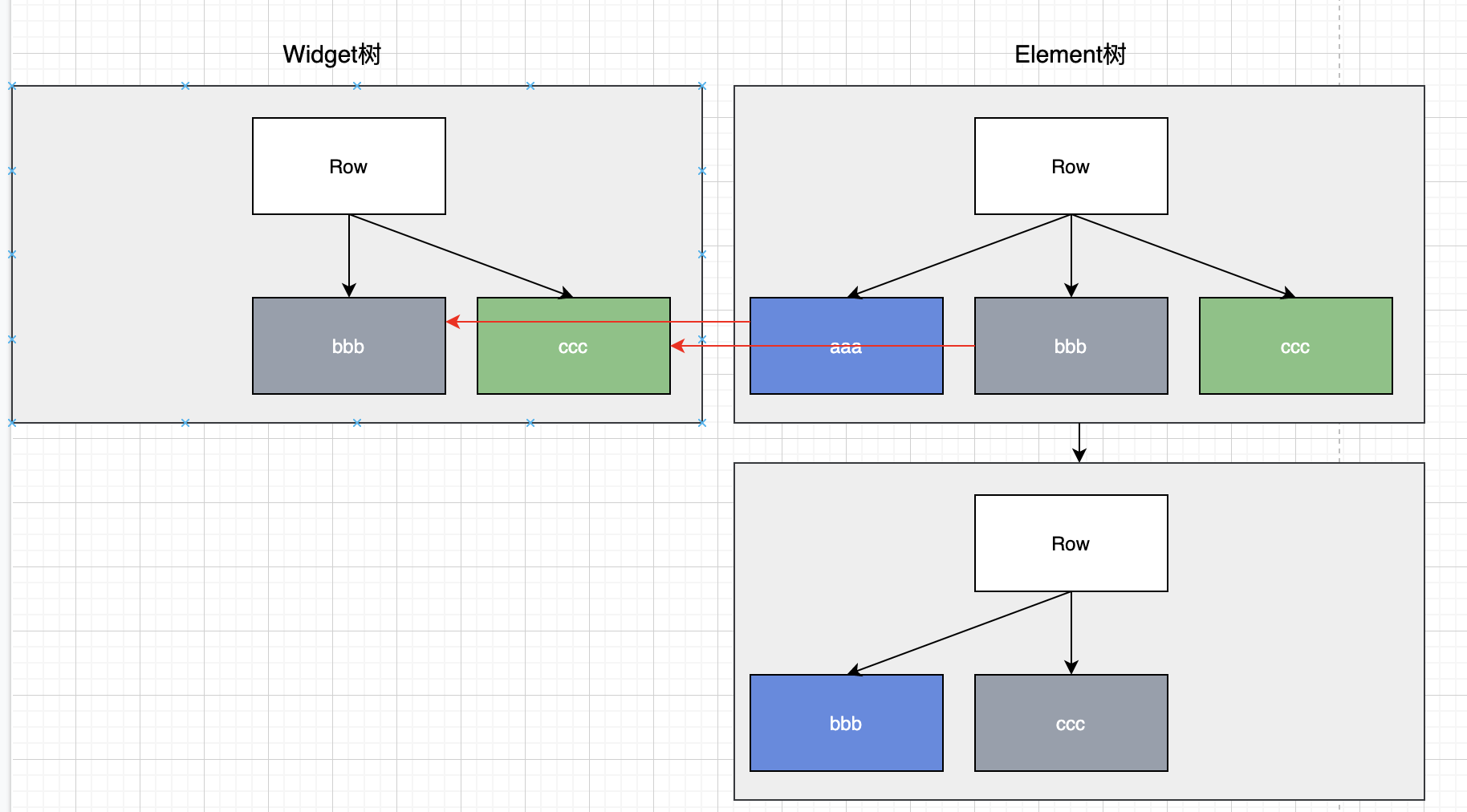我们知道,flutter有三颗树,widget树在每次setState的时候都会重建,而element树不会,而是会通过diff算法,计算出哪些element需要重建,哪些element可以重用,我们通过一个例子来开始
例子 1 2 3 4 5 6 7 8 9 10 11 12 13 14 15 16 17 18 19 20 21 22 23 24 25 26 27 28 29 30 31 32 33 34 35 36 37 38 39 40 41 42 43 44 45 46 47 48 49 50 51 52 53 54 55 56 57 58 59 60 import 'dart:math' ;import 'package:flutter/material.dart' ;class HomePage extends StatefulWidget @override _HomePageState createState() => _HomePageState(); } final _random = Random();class _HomePageState extends State <HomePage > var _items = [ ListItem(title: "aaa" ), ListItem(title: "bbb" ), ListItem(title: "ccc" ), ]; @override Widget build(BuildContext context) { return Scaffold( appBar: AppBar( title: Text("key demo" ), ), body: Row( mainAxisAlignment: MainAxisAlignment.center, children: _items, ), floatingActionButton: FloatingActionButton( child: Icon(Icons.add), onPressed: () { _items.removeAt(0 ); setState(() {}); }, ), ); } } class ListItem extends StatelessWidget final String title; final Color color = Color.fromARGB( 255 , _random.nextInt(256 ), _random.nextInt(256 ), _random.nextInt(256 )); ListItem({this .title}); @override Widget build(BuildContext context) { return Container( alignment: Alignment.center, child: Text( this .title, style: TextStyle(color: Colors.white, fontSize: 20 ), ), color: this .color, width: 100 , height: 100 , ); } }
运行正常,接下来我们把ListItem换成stateful
1 2 3 4 5 6 7 8 9 10 11 12 13 14 15 16 17 18 19 20 21 22 23 24 25 26 27 class ListItem extends StatefulWidget final String title; ListItem({this .title}); @override _ListItemState createState() => _ListItemState(); } class _ListItemState extends State <ListItem > final Color color = Color.fromARGB( 255 , _random.nextInt(256 ), _random.nextInt(256 ), _random.nextInt(256 )); @override Widget build(BuildContext context) { return Container( alignment: Alignment.center, child: Text( widget.title, style: TextStyle(color: Colors.white, fontSize: 20 ), ), color: this .color, width: 100 , height: 100 , ); } }
从上图可以看出,颜色和文字混了,这是由于element树判断增量更新重用element导致的
当widget重建的时候,element通过对比新旧两个widget是否需要更新,从而判断是否重用,默认的逻辑是对比runtimeType和key,我们上面的例子中显然会返回true(我们没有定义key),则表示可以element可以直接使用新的widget
1 2 3 4 static bool canUpdate(Widget oldWidget, Widget newWidget) { return oldWidget.runtimeType == newWidget.runtimeType && oldWidget.key == newWidget.key; }
由于颜色是state持有的,没有变化,所以蓝色的element,直接使用了灰色的widget,而最后一个绿色的element,没有用到,会被释放
通过canUpdate方法可以看到,我们可以设置key来标识element是否可以直接更新widget,flutter中的key有两种
LocalKey LocalKey有下面三种,其成员key用于比较,使用起来类似
ValueKey: 使用一个泛型数据作为key
ObjectKey: 使用一个对象作为key
UniqueKey: 自动生成key,并且保证唯一,比较少用
1 2 3 4 5 6 7 8 9 10 11 12 13 14 15 class ListItem extends StatefulWidget final String title; ListItem({this .title, Key key}) : super (key: key); @override _ListItemState createState() => _ListItemState(); } var _items = [ ListItem(title: "aaa" , key: ValueKey<String >("aaa" )), ListItem(title: "bbb" , key: ValueKey<String >("bbb" )), ListItem(title: "ccc" , key: ValueKey<String >("ccc" )), ];
这样在判断的时候不同的ListItem会在canUpdate方法就会返回false,就不会重用了
通常我们在自定义StatefulWidget的时候,需要在构造函数添加可选参数key
GlobalKey GlobalKey可以获取到context(element),widget,和state,通常用于在父widget操作子widget
1 2 3 4 5 6 7 8 9 10 11 12 13 14 15 16 17 18 19 20 21 22 23 24 25 26 27 28 29 30 31 32 33 34 35 36 37 38 39 40 41 42 43 44 45 46 import 'package:flutter/material.dart' ;class HomePage extends StatelessWidget final GlobalKey<_TestWidgetState> _globalKey = GlobalKey(); @override Widget build(BuildContext context) { return Scaffold( appBar: AppBar( title: Text("global key" ), ), body: Center( child: TestWidget( key: _globalKey, )), floatingActionButton: FloatingActionButton( child: Icon(Icons.add), onPressed: () { _globalKey.currentState.increseCount(); }, ), ); } } class TestWidget extends StatefulWidget TestWidget({Key key}) : super (key: key); @override _TestWidgetState createState() => _TestWidgetState(); } class _TestWidgetState extends State <TestWidget > int _count = 0 ; increseCount() { setState(() { _count = _count + 1 ; }); } @override Widget build(BuildContext context) { return Text("$_count " ); } }